Question
Issue: How to Fix Modem Error 633 after Windows 10 Creators Update?
I’ve installed Windows 10 Creators Update yesterday. Apparently it broke my modem because it gives me the error message “Error 633: The modem is already in use or not configured properly.” It seems that the VPN connection cannot be established, but I actually don’t know how to fix that. Help, please!
Solved Answer
“Error 633: The modem is already in use or not configured properly” is the Internet connection issue, which has occurred for hundred of Windows 10 users after the installation of Creators Update. Microsoft has already acknowledged this issue and is working hard to release the solution the near future. However, before the future update patching the modem Error 633 is released, Windows 10 users have to perform the fixes manually.
The “Error 633: The modem is already in use or not configured properly” is not bound to one specific device, so any model and PC model can be affected. The error message explicitly indicates the fact that the modem is malfunctioning due to the faulty configuration. However, Error 633 may also occur due to the multiple Internet connections set up on one device or communication port exploited by another application. Luckily, Microsoft officially revealed the instructions that people should use before the patch for “Error 633: The modem is already in use or not configured properly” is released.
Run Registry Editor
- Press Windows key, type regedit, and press Enter.
- Navigate to HKEY_LOCAL_MACHINE\SYSTEM\CurrentControlSet\Services\RasMan directory.
- Find RequiredPrivileges key and double-click it.
- Add the SeLoadDriverPrivilege at the end of the list of keys and click OK.
- If a warning message shows up, click OK to proceed.
- Finally, reboot the system.
This worked for me 🙂 Credits to : – UGetFix


 July 5th, 2017
July 5th, 2017  Kapuwa
Kapuwa 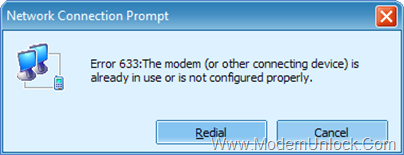
 Posted in
Posted in 



