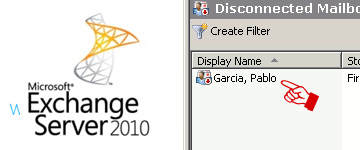
Thanks to Original Post at https://linkdottech.wordpress.com/2014/12/06/your-account-has-been-disabled-after-reconnect-a-disconnected-mailbox-in-exchange-server-2010/
Dears when an Exchange 2010 mailbox has been disabled it becomes a disconnected mailbox, may be you need to restore this mailbox and suddenly after restored you get the above message when you try to login through OWA “your account has been disabled” but the mailbox already enable and to be sure you can list the disconnected mailboxes run the following PowerShell command
Get-MailboxStatistics -Database DBName | Where { $_.DisconnectReason -eq “Disabled” } | Format-List LegacyDN, DisplayName, MailboxGUID, DisconnectReason
Surprise!! Now the mailbox is simply disabled![]() You have been guided to enable this mailbox by the following PowerShell command,
You have been guided to enable this mailbox by the following PowerShell command,
Enable-Mailbox -Identity UserName
Another Surprise !! you got the following Error message “This task does not support recipients of this type.” ![]() And after Check the user type by the following PowerShell command
And after Check the user type by the following PowerShell command
Get-mailbox UserName|Fl Recipient* you got the following results that mean no problem with the user type.
RecipientLimits : unlimited
RecipientType : UserMailbox
RecipientTypeDetails : UserMailbox
In this case if you try to export the user mailbox you will get the following error message: “Couldn’t connect to the source mailbox”
And this message let you make check on the MAPI if enable or not for this user by the following PowerShell command:
Get-CASMailbox -Identity UserName
And you found the MAPI enabled True that mean no problem by MAPI as the above figure.
At the End you need to say Haaaaaaa7![]() And solution is the following PowerShell Command after run it everything will be working normally
And solution is the following PowerShell Command after run it everything will be working normally ![]()
![]()
![]()
Get-mailboxdatabase | Clean-mailboxdatabase


 January 30th, 2018
January 30th, 2018  Kapuwa
Kapuwa 
 Posted in
Posted in 



