When Microsoft first released Windows 8, shutting it down was an annoying experience. However, it did get easier with Windows 8.1, and now there are several options you have now to shutdown, sleep, or hibernate in Windows 10.
Create Shortcut to Slide to Shutdown Windows 10 PCs
If you’re the owner of a Surface Pro, you can hold the power button down for a few seconds to get the slide to power off screen, but this creates a shortcut to do the same thing on a traditional laptop or desktop PC.
It’s just a matter of finding the file that’s hidden deep in the System32 folder. There are a couple of ways to do this. First, you could navigate there by going to C:\Windows\System32 and doing a search for sidletoshutdown.exe. Then send it to the desktop as a shortcut
Or, if you don’t want to navigate through the file system, here’s an easier way to do it. Right-click the desktop and select to create a new shortcut and enter the following path:
%windir%\System32\SlideToShutDown.exe
There you go! Now when you tap or click the shortcut, you’ll see the following screen. Swipe it down to power off your PC. If you don’t swipe it down for 10 seconds, it will disappear.


 February 17th, 2016
February 17th, 2016  Kapuwa
Kapuwa 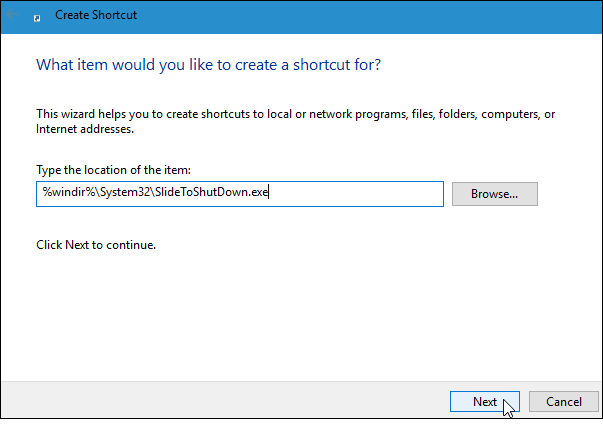
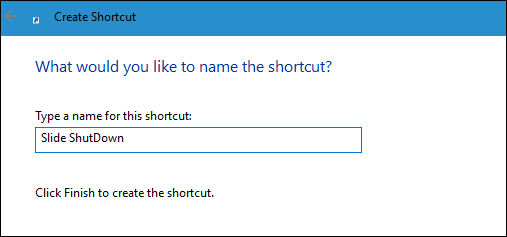
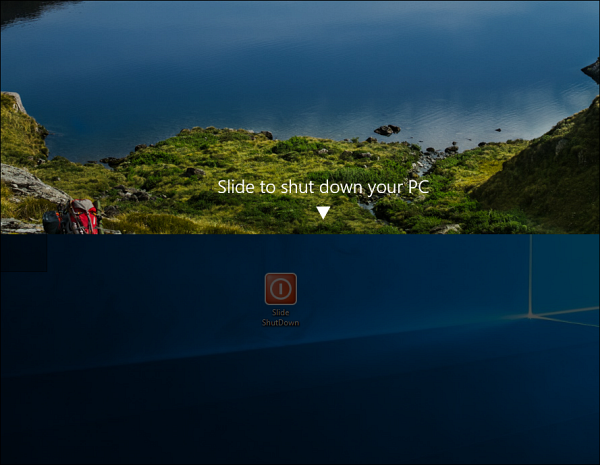
 Posted in
Posted in 



