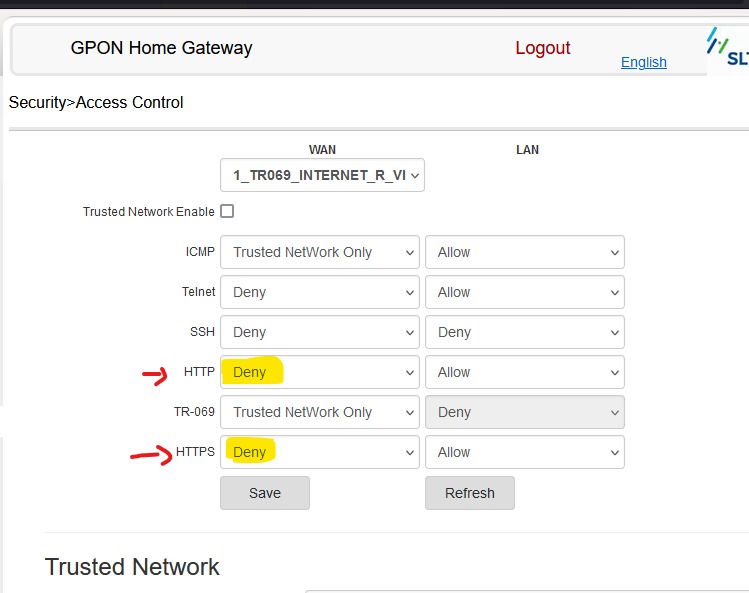If you are trying to forward port 80 and 443 with Nokia GPON G-240W-F router with Forwarding rules and not working? go to SECURITY > ACCESS CONTROL
And Change HTTPS and HTTPS settings under WAN to Disable (Don’t Touch LAN Settings) and click SAVE.
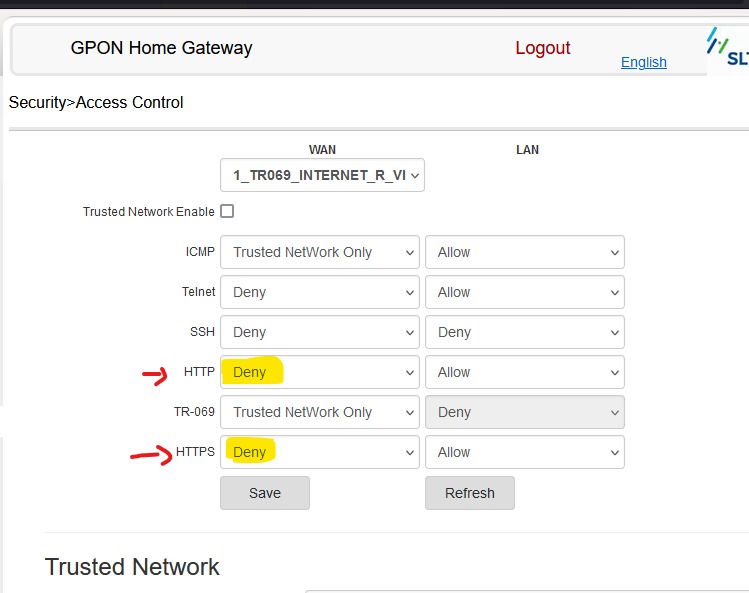
 July 23rd, 2024
July 23rd, 2024  Kapuwa
Kapuwa If you are trying to forward port 80 and 443 with Nokia GPON G-240W-F router with Forwarding rules and not working? go to SECURITY > ACCESS CONTROL
And Change HTTPS and HTTPS settings under WAN to Disable (Don’t Touch LAN Settings) and click SAVE.