Shutdown Windows 8 and close all apps running on Windows 8 OS is a 3-step process.
First move your mouse to the bottom right corner of the Windows 8 screen.
A dynamic menu will appear on the right side of the screen. These controls are new with Windows 8 and they are called charms.
Click on the Settings icon to display Settings charm. You will see Power icon on the Windows 8 Settings charm. When you click on the Power icon, a context menu will be displayed. You will see Shut down and Restart menu commands.
When you click Shut down in the Power context menu, Windows 8 will close all apps and turn off the PC.
Is it confusing? I guess you will get use to shut down Windows 8, new Windows OS on your PC by using the new Windows 8 Settings charm Power button.


 June 7th, 2012
June 7th, 2012  Kapuwa
Kapuwa 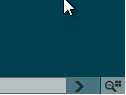
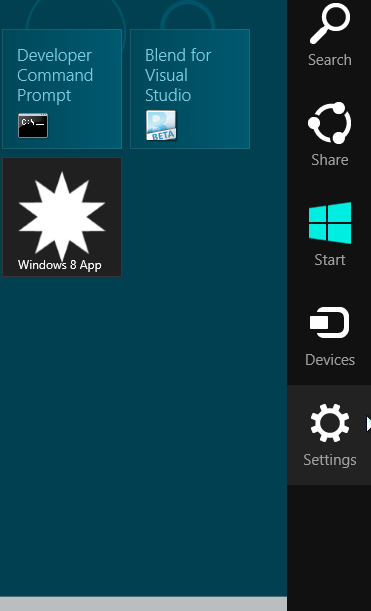
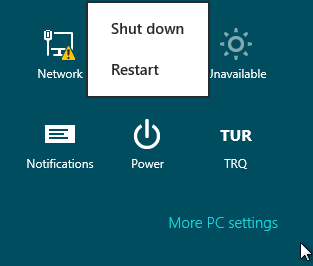
 Posted in
Posted in 



