If you want to copy some shortcuts or files to all users desktop in server 2016/2019. specially if your configuring a remote desktop session host server and you want to copy company applications short cuts to all users desktop.like in previous versions c:\users\all users\desktop is not available on these server editions.
in Server 2019 and 2016 its available in
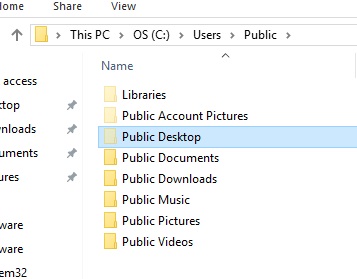
C:\Users\Public\Desktop
If you cannot see the desktop Folder tick show hidden items from windows explorer ribbon 
Also
To find out the directory for your system run Following command in a PowerShell prompt:
[Environment]::GetFolderPath('CommonDesktopDirectory')


 February 11th, 2022
February 11th, 2022  Kapuwa
Kapuwa  Posted in
Posted in 



