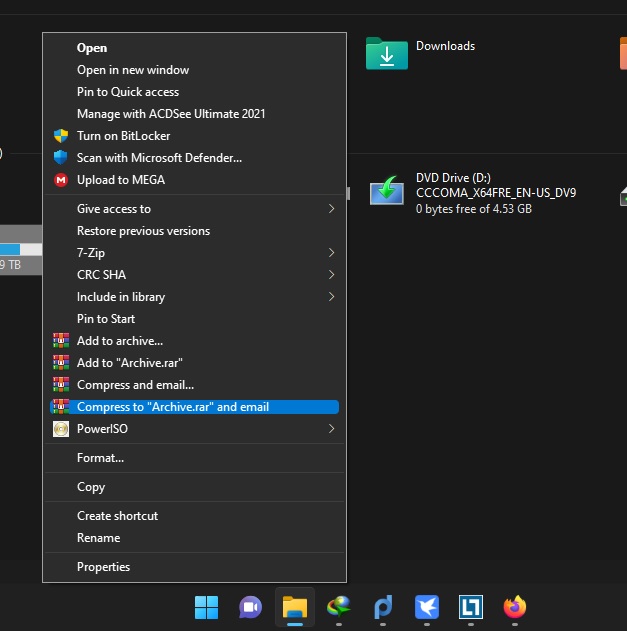
Open Command Prompt and run bellow command. and reboot the computer or go to task manager and restart “windows explorer” process
To Get Old Context Menu:
reg.exe add “HKCU\Software\Classes\CLSID\{86ca1aa0-34aa-4e8b-a509-50c905bae2a2}\InprocServer32” /f /ve
If you need to get back the New Context Menu:
reg.exe delete “HKCU\Software\Classes\CLSID\{86ca1aa0-34aa-4e8b-a509-50c905bae2a2}” /f


 November 2nd, 2021
November 2nd, 2021  Kapuwa
Kapuwa  Posted in
Posted in 



