In order to increase this value:
- Right click on your Windows button and select Properties
- Click the Start Menu tab and click the Customize button
- Down at the bottom you will see the Start menu size options including the “recent programs to display” and the “recent items to display in Jump Lists:” value
- Increase the size of the Jump Lists value
__________


 June 14th, 2012
June 14th, 2012  Kapuwa
Kapuwa 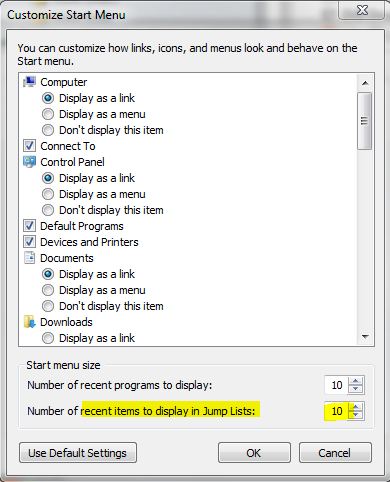
 Posted in
Posted in 



