To switch from the Start Menu to the Start Screen in Windows 10, head to your Windows Desktop, right-click on the Taskbar, and choose Properties. In the Taskbar and Start Menu Properties window, navigate to the Start Menu tab and find the checkbox titled “Use the Start menu instead of the Start screen.” As you can guess from its description, uncheck this box to restore the Windows 8-style Start Screen interface in Windows 10.
Click OK to accept the change and close the window. Switching from the Start Menu to the Start Screen in Windows 10 requires the user to sign out before the change will take effect. A dialog box will appear to notify you of this. If your work is saved and you’re ready to sign out, click Sign out and change settings to complete the process.


 October 7th, 2014
October 7th, 2014  Kapuwa
Kapuwa 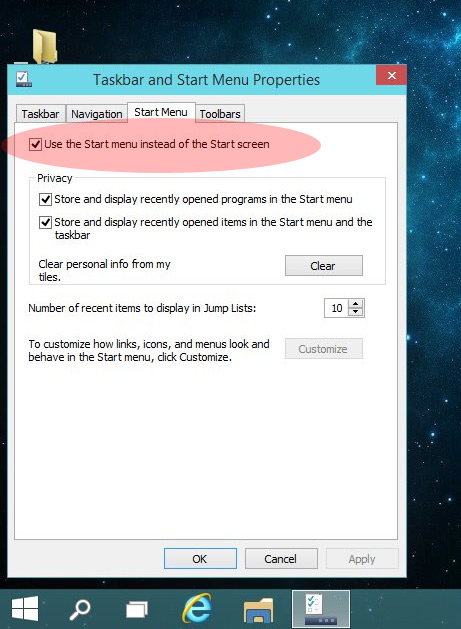
 Posted in
Posted in 



