This post is just to fix if you cannot start a VM what was working previously perfect and suddenly it started to give Error
“Virtual machine [VM Name] could not be started because the hypervisor is not running”
I suggested running the following from an elevated command prompt: (Please run Command prompt as administrator)
bcdedit /set hypervisorlaunchtype auto
Shutdown the Computer , Unplug the Power code and wait for a while and switch on the computer.
Now try to start the VM
Additional info –
WHAT is SLAT?
Second Level Address Translation is a technology introduced in both Intel and AMD flavors of processors. Both companies call their version of the technology different names, Intel’s version is called EPT(Extended Page Tables) and AMD calls theirs RVI (Rapid Virtualization Indexing). Intel introduced Extended Page Tables in its processors that were built on the Nehalem architecture, while AMD only introduced RVI in their third generation of Opteron processors codenamed Barcelona. Hyper-V uses this to perform more VM memory management functions and reduce the overhead of translating guest physical addresses to real physical addresses. By doing this, Hypervisor CPU time is significantly reduced, and more memory is saved for each VM.
How Do I Know If I Have SLAT?
Download Coreinfo from Microsoft Technet
Run this command from a elevated command prompt
“coreinfo.exe -v”
if all ok it should be like this


 February 28th, 2017
February 28th, 2017  Kapuwa
Kapuwa 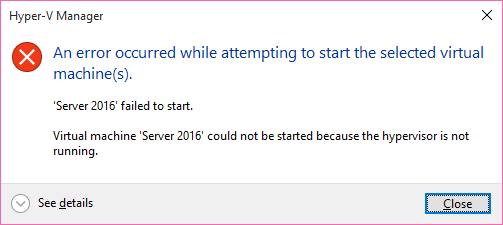
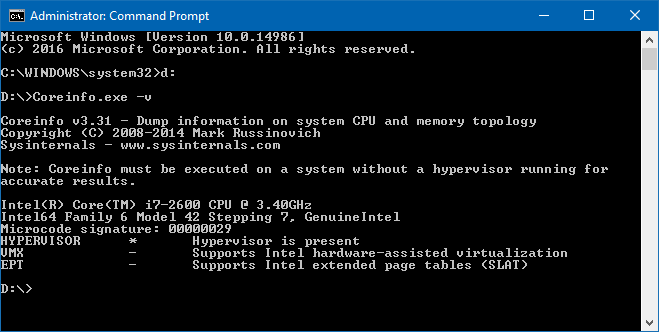
 Posted in
Posted in 



