[UPDATED ON 2019 JAN 25]
Make sure the Windows 8 disk is in the drive (if your drive is not the d:\ drive, change the source drive letter to match your drive)
dism.exe /online /enable-feature /featurename:NetFX3 /Source:d:\sources\sxs
The install will take a few minutes to run.
Note* – If Windows update service is disabled , enable it before run the command other wise you will get more errors like Error: 0x800f081f
NEW UPDATE –
IF YOUR HAVING BUILD VERSION 1806 USE THE SAME BUILD DVD TO INSTALL THE FEATURE
TRY THIS COMMAND IF ABOVE COMMAND IS NOT WORKING
Dism.exe /online /enable-feature /featurename:NetFX3 /source:d:\sources\sxs /LimitAccess


 November 16th, 2012
November 16th, 2012  Kapuwa
Kapuwa 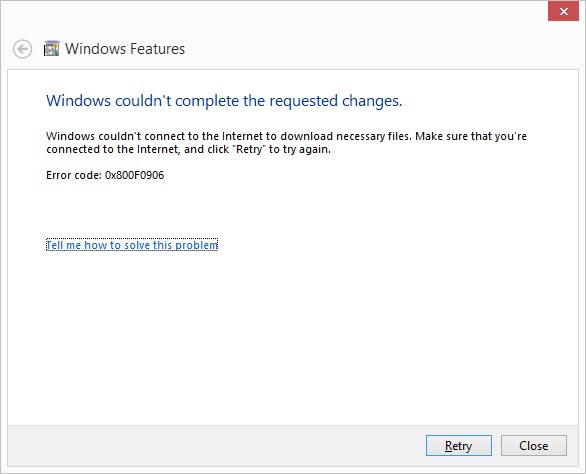
 Posted in
Posted in 




Shaaa, Working perfectly, thanx man !!!!
superb…thanks
Thanks a lot. it is working.