error Microsoft Edge can’t be opened using the Built-in Administrator account. Sign in with a different account and try again.
In order to get around this message in your test environment and be able to use your Built-in Administrator account to navigate Edge, follow the following steps to get up and running.
- Navigate to your local security policy on your Windows 10 workstation – You can do this by typing secpol.msc at a search/run/command prompt.
- Under Local Policies/Security Options navigate to “User Account Control Admin Approval Mode for the Built-in Administrator account“
- Set the policy to Enabled
***Updated for Windows 10 Home Users***
For Windows 10 Home users, the local security policy editor doesn’t exist. However, most of the policy changes that can be made using the policy editor can also be made using the registry. I have not tested this on a Windows 10 Home system, however, changing this registry key should be the equivalent to enabling the policy above – See the UAC registry guide from Microsoft https://technet.microsoft.com/en-us/library/Dd835564(v=WS.10).aspx#BKMK_BuiltInAdmin. Navigate to the following registry key:
HKEY_LOCAL_MACHINE\SOFTWARE\Microsoft\Windows\CurrentVersion\Policies\System
- Create a DWORD value if it doesn’t already exist called FilterAdministratorToken
- Set the value to 1
Next we need to navigate to the registry and make an additional change:
- HKEY_LOCAL_MACHINE\SOFTWARE\Microsoft\Windows\CurrentVersion\Policies\System\UIPI\
- Change the Default string key to 0x00000001(1)Also, in addition to the above, make sure your User Account Control Setting is set to the third level from the bottom. To get to UAC, go to your Windows 10 search and type uac. It should come up as “Change User Account Control Settings“.
Finally, restart Windows and then you will be able to enjoy Edge under your Built-in Administrator account.


 July 7th, 2016
July 7th, 2016  Kapuwa
Kapuwa 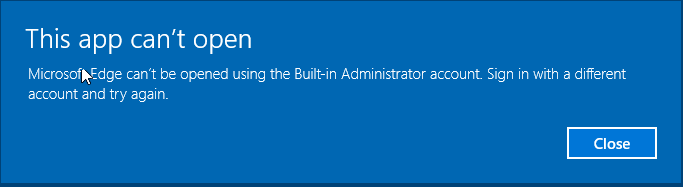
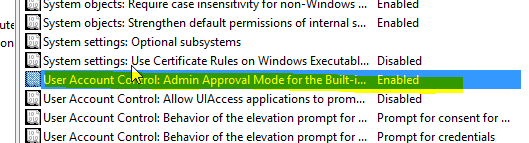
 Posted in
Posted in 



