In early reviews, geeks raved about Windows 7. But if you’re an ordinary mortal, learning what this new system is all about will be challenging. Fear not: David Pogue’s Windows 7: The Missing Manual comes to the rescue. Like its predecessors, this book illuminates its subject with reader-friendly insight, plenty of wit, and hardnosed objectivity for beginners as well as veteran PC users.
Windows 7 fixes many of Vista’s most painful shortcomings. It’s speedier, has fewer intrusive and nagging screens, and is more compatible with peripherals. Plus, Windows 7 introduces a slew of new features, including better organization tools, easier WiFi connections and home networking setup, and even touchscreen computing for those lucky enough to own the latest hardware.
With this book, you’ll learn how to:
Navigate the desktop, including the fast and powerful search function
Take advantage of Window’s apps and gadgets, and tap into 40 free programs
Breeze the Web with Internet Explorer 8, and learn the email, chat, and videoconferencing programs
Record TV and radio, display photos, play music, and record any of these to DVD using the Media Center
Use your printer, fax, laptop, tablet PC, or smartphone with Windows 7
Beef up your system and back up your files
Collaborate and share documents and other files by setting up a workgroup network
In early reviews, geeks raved about Windows 7. But if you’re an ordinary mortal, learning what this new system is all about will be challenging. Fear not: David Pogue’s Windows 7: The Missing Manual comes to the rescue. Like its predecessors, this book illuminates its subject with reader-friendly insight, plenty of wit, and hardnosed objectivity for beginners as well as veteran PC users.
Windows 7 fixes many of Vista’s most painful shortcomings. It’s speedier, has fewer intrusive and nagging screens, and is more compatible with peripherals. Plus, Windows 7 introduces a slew of new features, including better organization tools, easier WiFi connections and home networking setup, and even touchscreen computing for those lucky enough to own the latest hardware.
With this book, you’ll learn how to:
Navigate the desktop, including the fast and powerful search function
Take advantage of Window’s apps and gadgets, and tap into 40 free programs
Breeze the Web with Internet Explorer 8, and learn the email, chat, and videoconferencing programs
Record TV and radio, display photos, play music, and record any of these to DVD using the Media Center
Use your printer, fax, laptop, tablet PC, or smartphone with Windows 7
Beef up your system and back up your files
Collaborate and share documents and other files by setting up a workgroup network


 June 5th, 2010
June 5th, 2010  Kapuwa
Kapuwa 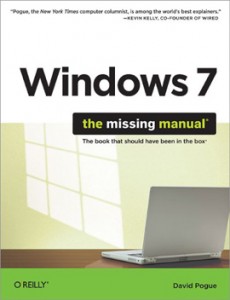
 Posted in
Posted in 



